Color Tabs, a new plugin for Autodesk® Revit®, has been released by ARKANCE CZ. The application is designed to add colorization to open tabs in the Revit interface so that the user can distinguish at a glance which tab with view belongs to which project or family. An overview of the affiliation of views, schedules and sheets to individual projects contributes to faster orientation of the designer in open files, which leads to increased work efficiency. The application settings allow users to create any number of tab coloring styles, where users can set both the tab color, border color and border thickness.
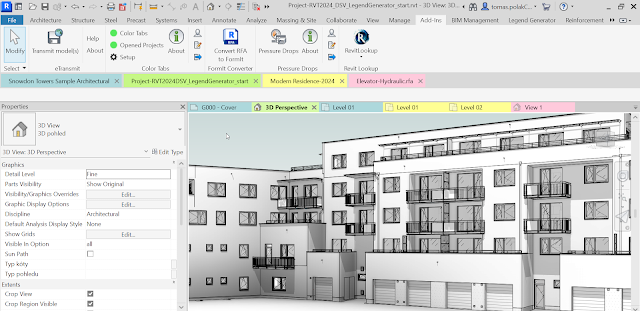 |
| Colorized Revit tabs, courtesy of the Color Tabs plugin |
In addition to tab coloring, the application also allows users to display a status bar with all open projects and families. The selected project can then be closed including all open views with one click of mouse. Thus, the user is not forced to select the correct views and close them one by one.
The application was developed in cooperation with CASUA spol. s.r.o. Free 15-day trial is available for download from the product page, where users can also find thorough information about the applicaton. Color Tabs add-in can be purchased at the ARKANCE CZ e-shop.

Comments
Post a Comment