Class Feeder has been released with the new Bulk Classification tool - classify your Revit projects quickly with set of rules
Class Feeder is an Autodesk® Revit® plugin, developed by Arkance Systems CZ, used for applying CCI classification to Revit® projects. New version 1.0.8 with Revit® 2024 compatibility has been released this week. Apart from compatibility with the new Revit® version, there is one great enhancement, which will make BIM managers responsible for CCI implementation happy.
The new feature Write in Bulk enables users to create conditions. Revit entities can then be classified based on these conditions. This enables BIM managers to create a set of conditions which are tailored to the company’s needs based on their families. These classification conditions are then used for bulk classification of a project at once. The set of conditions can be used for classification of all company’s projects, which can be either BIM manager’s responsibility or he/she can share classification conditions among other designers, who can then easily apply classification rules on all projects. This ensures consistency of the application of the CCI classification throughout the company.
 |
| Write in Bulk dialogue of Class Feeder plugin for Revit |
Once the bulk classification has been run on a project, the application will display a report to the user, showing the result of the classification process. Each condition can be selected by the user to view all classified and unclassified instances. The user can also export the classification report and save it to Excel spreadsheet for auditing purposes.
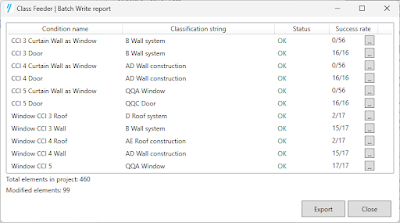 |
| Report from bulk classification process of Class Feeder |
The rules for bulk classification are created the same way as rules for view filters, making it very simple and intuitive for Revit users to create new rules. The user sets categories that the rule will apply to and then creates rules similar to those from view filters. In addition, rules can be combined with each other using various conditions such as logical AND, OR or NOT. Like view filters, it is also possible to create rule sets. After setting up the filter, the user also sets the CCI facet and the desired classification code for the elements that satisfy the condition. Detailed description of rule creation can be found in the user documentation of the application.
The new version of Class Feeder is available for download at Autodesk® App Store product page. Arkance Systems is offering a flash promo “Classify Your Class for Free”, where users can use Class Feeder for free until 30th June 2024. To access this offer, simply fill in the Class Feeder form.

Comments
Post a Comment