The newly released AutoCAD 2019 (aka "One AutoCAD", "AutoCAD including specific toolset") brings a substantial change in licensing. AutoCAD subscribers now get also all functions and libraries from the 7 industry-specific AutoCAD verticals - i.e. Architecture, Mechanical, Map 3D, Electrical, MEP, Plant 3D and Raster Design (except Civil3D, which is renamed from "AutoCAD Civil 3D" to "Autodesk Civil 3D"). This unification is not available for Maintenance customers, but they can get it through the discounted "Move to Subscription" program (M2S). See also One and only AutoCAD 2019 (in Czech).
What other features are included in the 2019 release? You can download AutoCAD 2019 from your Autodesk Accounts or from cadstudio.cz/trial and try it yourself.
The first change relates to the volume of downloaded data. If you don't use the online progressive download method ("Install Now"), but rather download the full installation image ("Browser Download"), you may notice that the AutoCAD installation file size has changed. While e.g. AutoCAD 2018 in 64-bit version represented a 2.5 GB installation file, the AutoCAD 2019 installation archive takes only 1.8 GB. But there is nothing substantial missing in the installation, the reduced volume was achieved by better compression algorithms.
The 2019-version also puts more precise demands on the operating system. It supports Microsoft Windows 7 SP1 with KB4019990 (32/64-bit), or Windows 8.1 with KB2919355 (32/64-bit), or Windows 10 Anniversary Update (version 1607 and higher, 64-bit only, not 32-bit!), or as usually the virtualization environment of Citrix XenApp 7.6 and XenDesktop 7.6.
Significant improvements have been made to the AutoCAD web version. For the first time it is possible to edit AutoCAD DWG files without any software application, just in a plain web browser (Chrome). Just go to web.autocad.com and log-in with your Autodesk ID. Web-based AutoCAD uses a large part of its application core (C++) common with the classic desktop AutoCAD. The license to AutoCAD web app is included in AutoCAD and AutoCAD LT subscription. Similar features are available also in AutoCAD mobile app which you can use to edit (online and offline) your DWG drawings on your tablet or smartphone (Android, iOS, Windows).
The first new feature in 2019 is related to the web and mobile versions - opening and saving DWGs "to web" - i.e. specifically for the web and mobile AutoCADs. On its first use, this function performs an automatic download and installation of a small add-on from Autodesk Apps.
The largest new functionality in the 2019 version is drawing compare - comparing the contents of two DWG files (their revisions). The command COMPARE offers very detailed and convenient options to find, highlight and browse all differences between two DWG drawings.
Another useful new feature is Shared Views. With this function, you can easily distribute, collaborate, comment and review your drawings with colleagues or customers, without the need to pass the original DWG file. It also eliminates the inconvenient publication and sharing of PDF files. These new methods of collaboration represent a radical change over today's commonly used ways, allowing to save a lot of time in team communication on projects. A similar feature is already available e.g. in Inventor.
Graphical performance of AutoCAD in both 2D and 3D has significantly increased thanks to the optimization of display methods and the use of a modern graphic subsystem DirectX 11. More legible icons and enhanced dialogs also support high-resolution displays (4K, up to 3840x2160 pixels).
Version 2019 also contains a number of minor improvements (some already in the update 2018.1), such as inserting named views as viewports, view galleries, grip-editing of viewport scales, overriding layer properties (xrefs), selecting objects outside their visible part. Also included is a new version of ReCap 5.0 (3D scanning and point clouds) and ReCap Photo 19.0 (formerly ReMake). For multi-user (NLM) licensing, an updated Autodesk License Manager 2019 version 11.14.1.3 is used (see our Download page).
On the other hand, in AutoCAD 2019 have disappeared the A360 and Design Feed functions, which were replaced by "save to web" and the Shared Views, and the (limited) FBX import/export functionality (FBXimport/FBXexport; for full processing of FBX files, 3ds Max is recommended). The industry-specific functions are not available on MacOS. A new way of license check of student versions of DWG files (watermark) returned in 2019, and student's drawings can also be identified by the new variable STUDENTVERSION.
The subscription price for the combined "One AutoCAD" has increased by about 7%. Users of the existing versions can either continue to upgrade their original standalone versions or upgrade to the extended "One AutoCAD" (without any price change for the rest of their subscription term). European pricing of AutoCAD 2019 including specific toolsets can be found on our CAD eShop.
More information about the new release (review guide, videos, trial) can be found on AutoCAD 2019 (in Czech).
The CADforum portal lists all new commands and variables in the version 2019.
See also the blog post in Czech
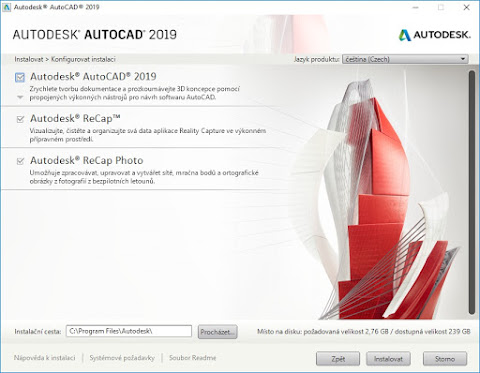



Comments
Post a Comment