Those who have tried the application Autodesk 123D Catch, formerly known as Photofly, will get it quickly. The new cloud tool "ReCap Photo", now included in the standard function set of the "Autodesk 360" cloud, uses similar technology. ReCap Photo can convert a series of photos - taken from different (random) angles around an object - to a textured 3D model of the object, which can be used for 3D prints or for loading into a CAD application, or to a point cloud. Unlike the "maker" application "Autodesk 123D", this is a professional cloud service, processing photos in full resolution for more accurate 3D models.
The cloud application ReCap Photo (don't confuse with the desktop application ReCap Studio for laser-scanned point clouds) is very easy to control. First take a series of photos of the object of interest and upload them (without any editing) to a new project folder in your Documents cloud storage on Autodesk 360. There are some simple rules about how to take the photos - see our older blog post about Photofly, and samples on the CADonline page.
An example of a scene for ReCap:
Select all uploaded JPG photos in the cloud folder (with the topmost checkbox) and launch conversion to the 3D model by right-clicking on one of the photos (the function "Create 3D model"). This will launch the "Photo-to-3D" dialog:
Name your project and select the requested quality (precision) for the 3D mesh. You can save the resulting 3D model to the formats RCS (ReCap), OBJ (Wavefront), FBX (Autodesk media), or IPM (mobile viewer). The option "Advanced tools" will activate tools for registering matching points and assigning textures (not needed for usual models). The icon "Submit project" (the rocket) will start the conversion process of your scene on Autodesk's cloud servers. After a couple of minutes (depending on the scene complexity and on the selected 3D mesh precision) you will receive an e-mail "Your photoscene:" with a web link to the generated 3D scene. You can view the textured 3D model directly in the cloud (in your web browser) using an interactive 3D viewer of RCP files. 3D models can be downloaded as ZIP files containing the model itself (3D mesh) and its accompanying textures and materials.
The resulting mesh viewer (currently, the 3D mesh cannot be cropped in ReCap):
Loading one of the conversion results - the point cloud - into AutoCAD or Inventor or Revit 2014 (point clouds can be used also in Civil 3D, Navisworks, 3ds Max or Factory Design Suite):
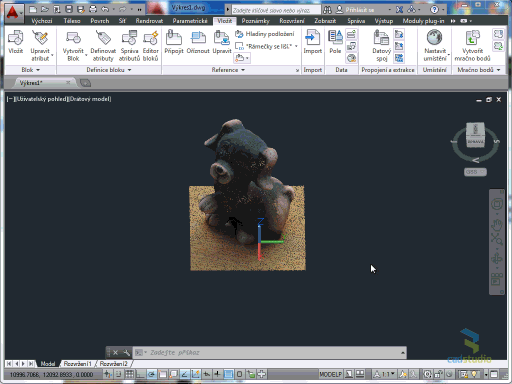
Point cloud in AutoCAD
Point cloud RCS of the doggie project "Pejsek" for download (130MB)
Information about ReCap Photo
The cloud application ReCap Photo (don't confuse with the desktop application ReCap Studio for laser-scanned point clouds) is very easy to control. First take a series of photos of the object of interest and upload them (without any editing) to a new project folder in your Documents cloud storage on Autodesk 360. There are some simple rules about how to take the photos - see our older blog post about Photofly, and samples on the CADonline page.
An example of a scene for ReCap:
Select all uploaded JPG photos in the cloud folder (with the topmost checkbox) and launch conversion to the 3D model by right-clicking on one of the photos (the function "Create 3D model"). This will launch the "Photo-to-3D" dialog:
Name your project and select the requested quality (precision) for the 3D mesh. You can save the resulting 3D model to the formats RCS (ReCap), OBJ (Wavefront), FBX (Autodesk media), or IPM (mobile viewer). The option "Advanced tools" will activate tools for registering matching points and assigning textures (not needed for usual models). The icon "Submit project" (the rocket) will start the conversion process of your scene on Autodesk's cloud servers. After a couple of minutes (depending on the scene complexity and on the selected 3D mesh precision) you will receive an e-mail "Your photoscene:" with a web link to the generated 3D scene. You can view the textured 3D model directly in the cloud (in your web browser) using an interactive 3D viewer of RCP files. 3D models can be downloaded as ZIP files containing the model itself (3D mesh) and its accompanying textures and materials.
The resulting mesh viewer (currently, the 3D mesh cannot be cropped in ReCap):
Loading one of the conversion results - the point cloud - into AutoCAD or Inventor or Revit 2014 (point clouds can be used also in Civil 3D, Navisworks, 3ds Max or Factory Design Suite):
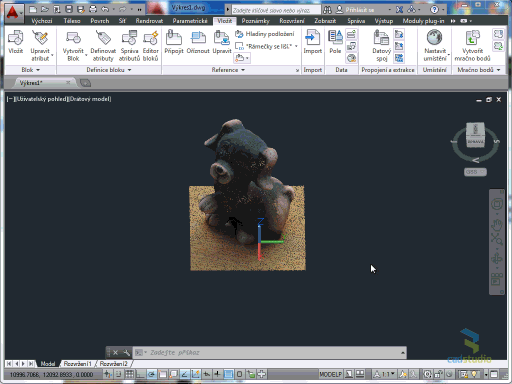
Point cloud RCS of the doggie project "Pejsek" for download (130MB)
Information about ReCap Photo


Comments
Post a Comment